Finding and using the Google Talk/Hangounts area in gmail can be a pain with the default settings/layout. It can keep getting burried by the inbox if you have lots of folders/labels. You can easily fix this by enabling the "Right-side" feature in google labs (under the settings cog in the top right corner), so that all your contacts show up in their own pane on the right as shown below:
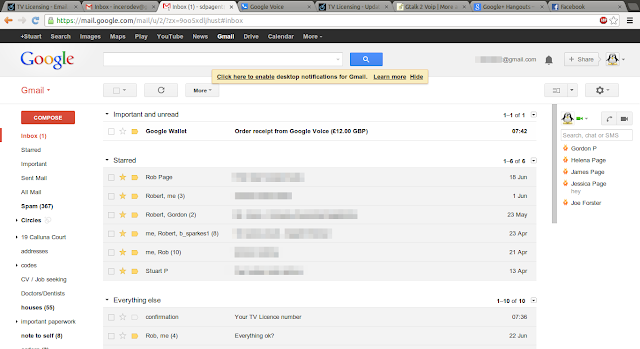
Here is a list of all the features that I find useful, and think you might too:
- Right-side chat - Move the chat box to the right side of the Inbox.
- SMS (text messaging) in Chat - Allows you to send and receive text messages (SMS) in Chat.
- Undo Send - Stop messages from being sent for a few seconds after hitting the send button.
- Green Robot! - Chat buddies show up as robot icons if they are currently using Android.
- Pictures in chat - See your friends' profile pictures when you chat with them.
- Google Docs previews in mail - Shows previews of documents, spreadsheets and presentations directly in the email
No comments:
Post a Comment