Run the following command to install the necessary packages.
sudo apt-get install pidgin-indicator -y
Open up pidgin and use the context menu to navigate to Tools->Plug-ins
Select Ubuntu Indicator
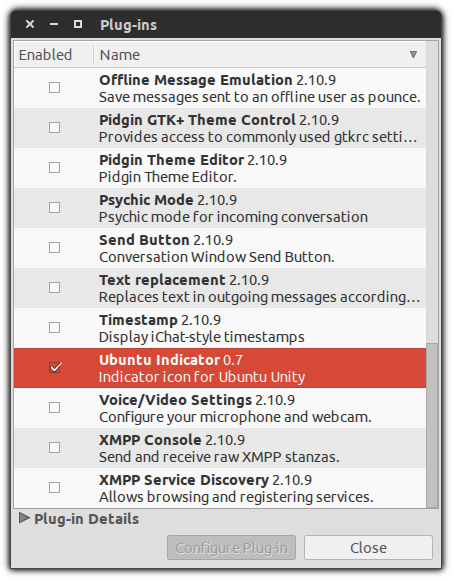
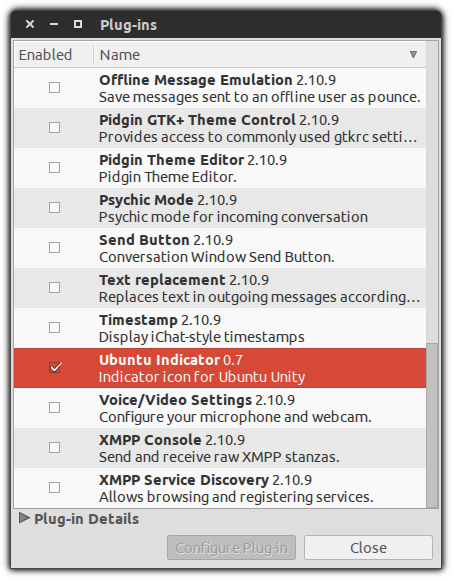
Close pidgin by navigating to Buddies -> Quit
Start pidgin and you should see the icon in the tray at the top right where you can make selections from.
No comments:
Post a Comment