High Efficiency Video Coding (HEVC), which is more commonly known as h265, since it is the successor to H.264, has been out for a while now, and ffmpeg added it on the 12th of February 2014. I have had a little bit of practice with it now, and whilst my first reaction was to be blown away by the initial results of the compression (less than 10% initial file size), I have come to realize that video encoding really is a fine art, so this post will be a "dummies" post on getting started with doing a basic conversion with default settings, and being able to play the result. Readers can then delve deeper into mastering the art in an upcoming post.
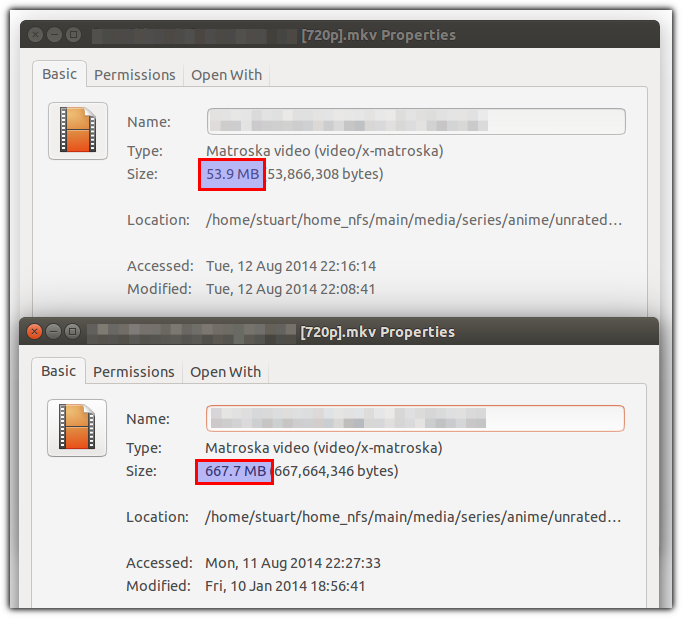
[ Initial conversion from h264 (bottom) to h265 (top) ]
Installing FFMPEG
Here is how to install FFMPEG on Ubuntu 14.04sudo add-apt-repository ppa:samrog131/ppa -y sudo apt-get update sudo apt-get install ffmpeg -y
Conversion Command
This is an incredibly simple conversion command that converts the video to h265 and just copies the audio, all bundlded within a Matroska file.
ffmpeg -i $inputFile -c:v libx265 -c:a copy $outputFile.mkv
Play H265
Unfortunately, the default VLC for Ubuntu 14.04 (2.1.5 Rincewind), does not appear to have h265 support.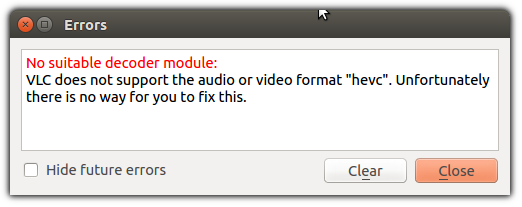
sudo apt-add-repository ppa:strukturag/libde265 -y sudo apt-get update sudo apt-get install vlc-plugin-libde265 -y
Summary
H265 can produce amazingly small filesizes with a little reduction in quality, or halve the filesize with no detectable change in quality. This could already be having a massive effect on internet based video. As it stands, 1 out of every 3 bits flowing on the internet is video, mostly in the form of Netflix and Porn. Reducing this to 25%-50% means that not only will these files be able to fit more easily onto your mobile devices, but they will be able to stream there a lot more quickly and cheaply, although we will probably just increase resolutions instead.
It did take a lot longer to convert than I'm used to but maybe now I can reclaim some space on my BTRFS RAID 10 NFS. I will now keep two copies of each video, a single 480p x264 for streaming to my tablet, and a 1080p or higher copy in x265 for my desktops.
Still a no-go. Running Ubuntu 14.04, add the PPA, update and try to add ffmpeg says there is no installation candidate.
ReplyDeleteI want to convert HEVC back to MPEG-4. How to do accomplish that?
ReplyDeleteffmpeg -i $inputFile -c:v libx264 -c:a copy $outputFile.mp4
Delete