This tutorial step you through everything you need to do to get threading working in PHP on CentOS 6.5, and finishes off with a small threaded demonstration. It's quite long, but every step is incredibly simple, so don't be put off.
Compiling Our Own PHP
To be able to perform multithreading (not multiprocessing, thats easy) in PHP, one needs to compile PHP from source with the --enable-maintainer-zts in the configure command.
Just keep running the the following commands one by one.
# Make sure your system is up-to-date! yum update -y # Install all the packages we are going to need yum groupinstall "Development Tools" -y yum install wget \ libxml2-devel \ httpd-devel \ libXpm-devel \ gmp-devel \ libicu-devel \ t1lib-devel \ aspell-devel \ openssl-devel \ bzip2-devel \ libcurl-devel \ libjpeg-devel \ libvpx-devel \ libpng-devel \ freetype-devel \ readline-devel \ libtidy-devel \ libxslt-devel -y # install epel repo http://programster.blogspot.nl/2013/05/centos-6x-install-epel-repository.html wget http://dl.fedoraproject.org/pub/epel/6/x86_64/epel-release-6-8.noarch.rpm rpm -Uvh epel-* rm epel-release-6-8.noarch.rpm -f # install libmcrypt from epel repo yum install libmcrypt-devel -y # Download and extract the PHP source code. wget -O php-5.5.13.tar.gz http://uk3.php.net/get/php-5.5.13.tar.gz/from/this/mirror tar --extract --gzip --file php-5.5.13.tar.gz cd php-5.5.13
Run just one of these commands. You pick!
cp php.ini-development /usr/local/lib/php.ini cp php.ini-production /usr/local/lib/php.ini
./configure \ --with-libdir=lib64 \ --prefix=/usr/local \ --with-layout=PHP \ --with-pear \ --with-apxs2 \ --enable-calendar \ --enable-bcmath \ --with-gmp \ --enable-exif \ --with-mcrypt \ --with-mhash \ --with-zlib \ --with-bz2 \ --enable-zip \ --enable-ftp \ --enable-mbstring \ --with-iconv \ --enable-intl \ --with-icu-dir=/usr \ --with-gettext \ --with-pspell \ --enable-sockets \ --with-openssl \ --with-curl \ --with-gd \ --enable-gd-native-ttf \ --with-jpeg-dir=/usr \ --with-png-dir=/usr \ --with-zlib-dir=/usr \ --with-xpm-dir=/usr \ --with-vpx-dir=/usr \ --with-freetype-dir=/usr \ --with-t1lib=/usr \ --with-libxml-dir=/usr \ --with-mysql=mysqlnd \ --with-mysqli=mysqlnd \ --with-pdo-mysql=mysqlnd \ --enable-soap \ --with-xmlrpc \ --with-xsl \ --with-tidy=/usr \ --with-readline \ --enable-pcntl \ --enable-sysvsem \ --enable-sysvshm \ --enable-sysvmsg \ --enable-shmop \ --enable-maintainer-zts # compile! make
Optional Step
You can run this command to check that everything is fine. When I ran this, I got some warnings/errors but the threading still worked. This just emphasised to me that this probably should not be used for production purposes but good for fun.make test
One last command!
make install
Threading!
This point on is specific to threading, so if you just wanted to roll your own PHP, you can stop here
Install the pthreads extension
pecl install pthreadsAdd the following line to your php.ini at
extension=pthreads.so
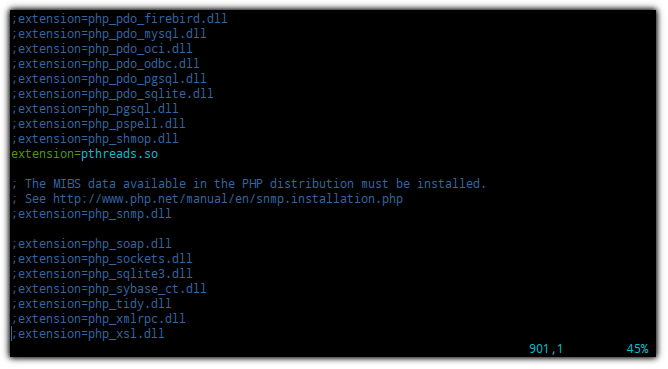
Test It!
Now lets test that threading has actually been implemented. Copy the following script into a file called script.php
<?php
# This is a slightly tweaked version of a script found at below:
# http://forums.devshed.com/php-development-5/multithreading-php-948403.html
# class for sharing data between threads.
class Foo extends Stackable
{
public $counter;
public function __construct()
{
$this->counter = 0;
}
public function run(){}
}
class Process extends Worker
{
private $text = "";
public function __construct($text, $shared_obj)
{
$this->text = $text;
$this->shared_obj = $shared_obj;
}
public function run()
{
while ($this->shared_obj->counter < 100)
{
$this->shared_obj->counter++;
print "thread " . $this->text . ": " . $this->shared_obj->counter . PHP_EOL;
usleep(rand(10,1000));
}
}
}
$foo = new Foo();
$a = new Process("A", $foo);
$a->start();
$b = new Process("B", $foo);
$b->start();
# Wait for the threads to finish before continuing.
# This simulates waiting for a result that the
# threads come up with between them
$a->join();
$b->join();
print "Done!" . PHP_EOL;
Now run the script with the following command:
php script.php
Explanation
You just spawned 2 threads which shared a single counter. Each thread would increment the counter before going to sleep for a random amount of time. When the counter finally reaches 100, each thread would finish. The program that called the threads waited for them to finish before printing that it has finished. This is the point where you would do something with a value the threads had generated etc. If you run the script multiple times, you will see different output to prove the counter is shared between the threads.
One could launch change the while condition in the threads to "true" and remove the sleep call. Then run htop in another shell/screen and launch the script in order to see two CPU threads run at 100%, further proving the threading aspect. The fact that the counter is shared shows that this is not a case of multiprocessing.
Your Thoughts
Did you have difficulty or do you think something was missing? Perhaps you have more info that you think would benefit others, or you have a tutorial request? Please take the time to comment below.
Thread safe interpreters have been in production for more than a decade, it is the default build on Windows, so nearly everyone has actually used it.
ReplyDeleteIt is extremely misunderstood.
When you ran make test in the php-src tree, you were testing Zend, not pthreads, or threading (since Zend *never* *ever* creates any threads, for anything).
https://gist.github.com/krakjoe/6437782
The actual facts are that threading is as safe as the mod_php DSO built for a worker-mpm installation (the default on windows), or the interpreter built for IIS (which doesn't have a mulch-processing model).
Feel free to use the content in that article to blog about it ... I'm terrible at blogging, and writing, so I don't do it ...
Thanks krakjoe, I'll make sure to add that information to the tutorial. I apologize if my post was misleading about thread safety due to my lack of knowledge. Hopefully by the time others read this the post will have already been updated accordingly.
DeleteI'll ping you on twitter when I update the tutorial and would appreciate it if you would give your feedback again.