Go to the netbeans download site and download/install netbeans with PHP.
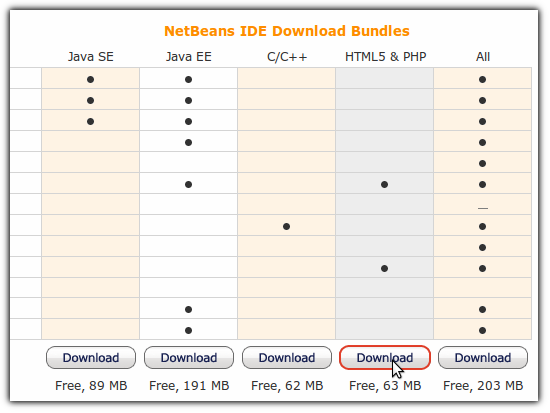.png)
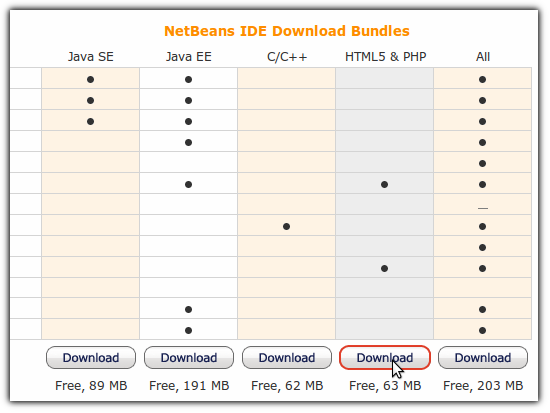.png)
Go to the Symfony download site and download the zip file (not any other format).
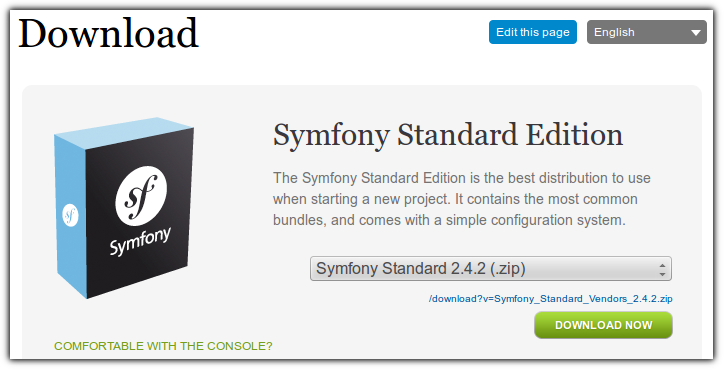
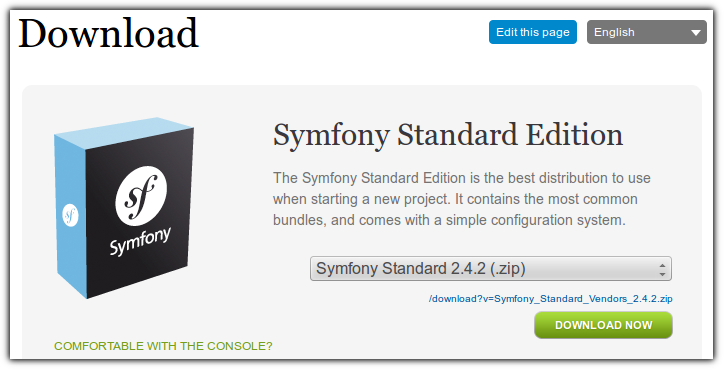
Make sure to store the ZIP file somewhere safe where you want to keep it as you will need to keep it on your computer for every time you create a new symfony based project. (e.g. Don't just leave it in your Downloads folder.)
Start netbeans and then use the menu bar to navigate to Tools > Options
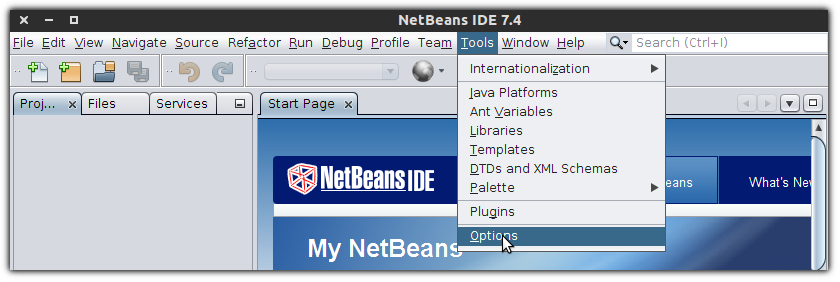
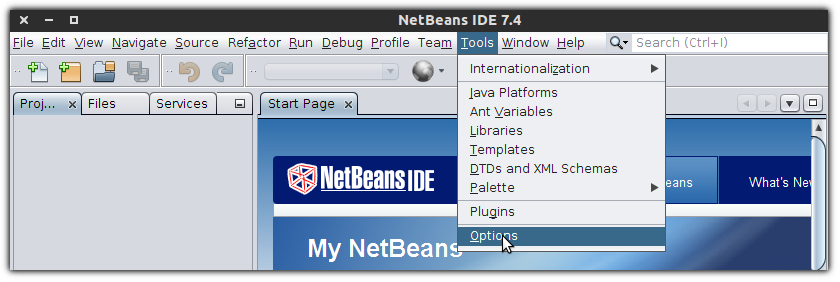
Click on the PHP icon just below the title bar, and then select the Symfony2 tab so that your screen looks similar to below:
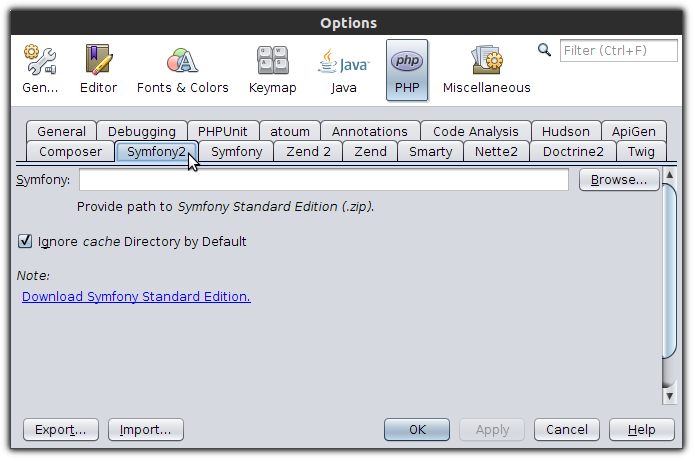.png)
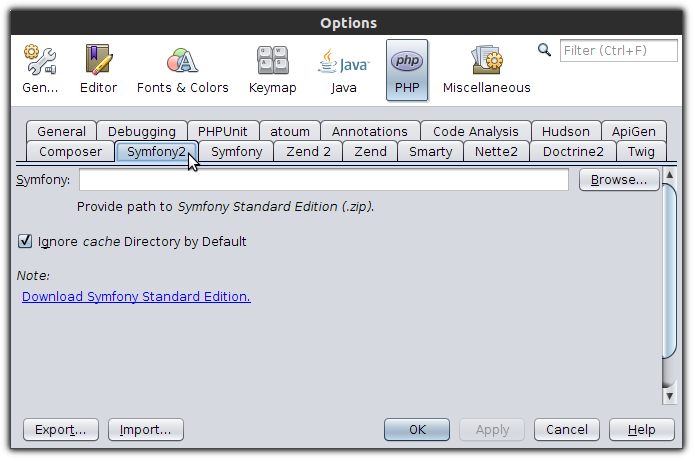.png)
Click the browse button and use the pop up file menu to navigate to the zip file you just downloaded before selecting it.
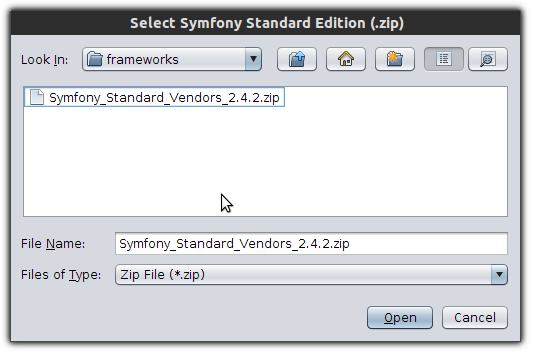.png)
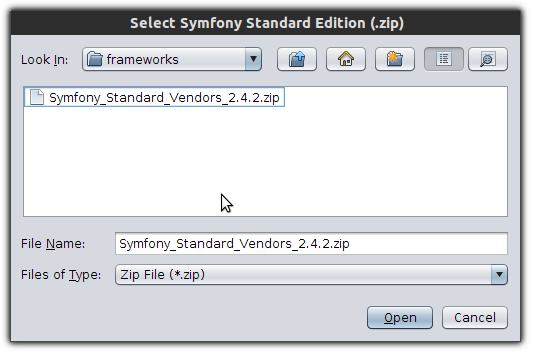.png)
Click Apply, then click OK
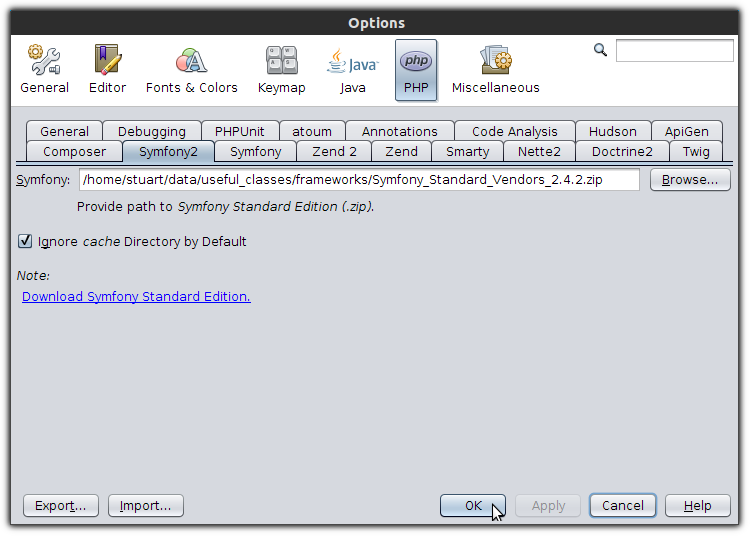.png)
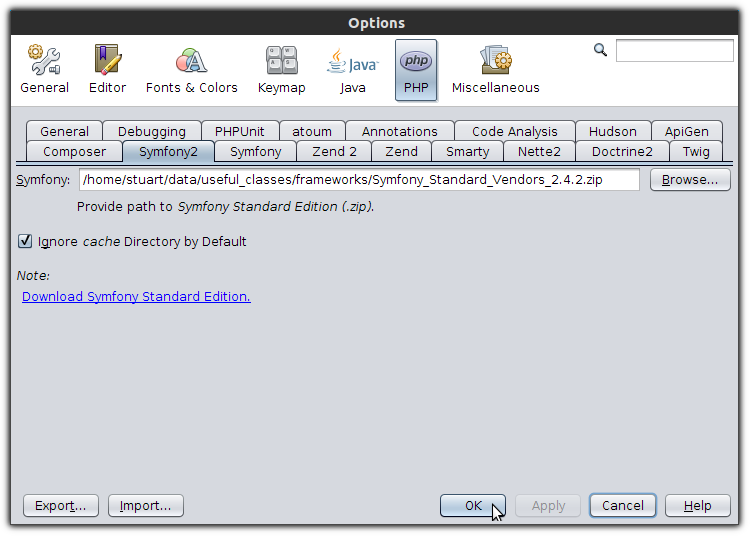.png)
Click File > New Project
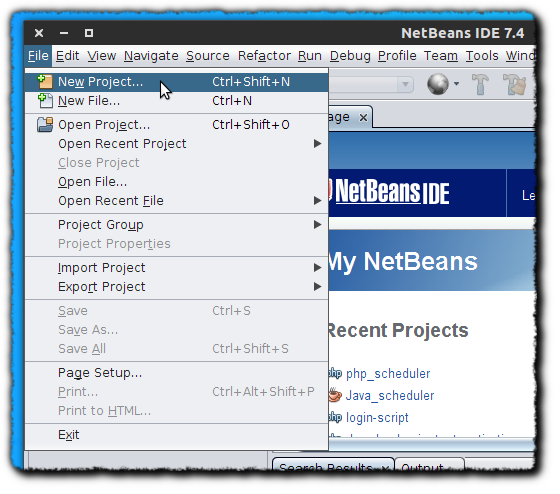.png)
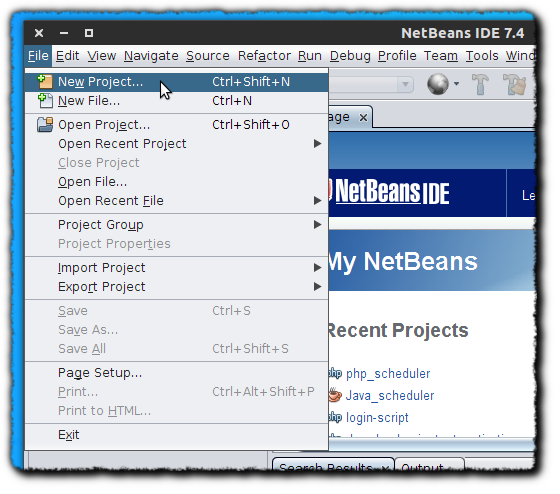.png)
Keep entering the settings and clicking next until you get to step 4. PHP Frameworks. Here, you need to click Symfony2 PHP Framework before clicking finish.
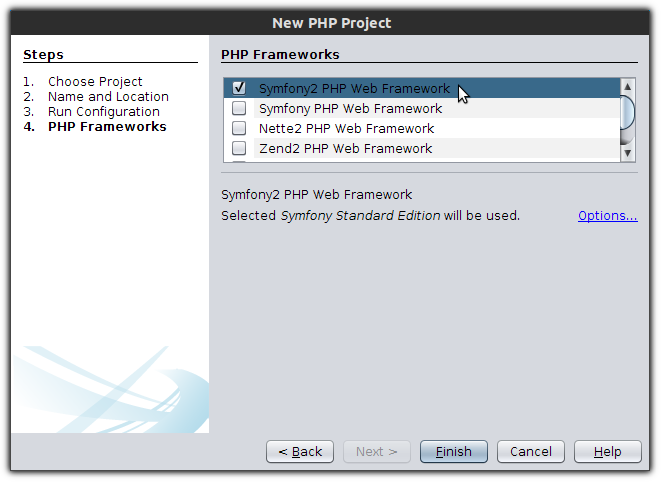.png)
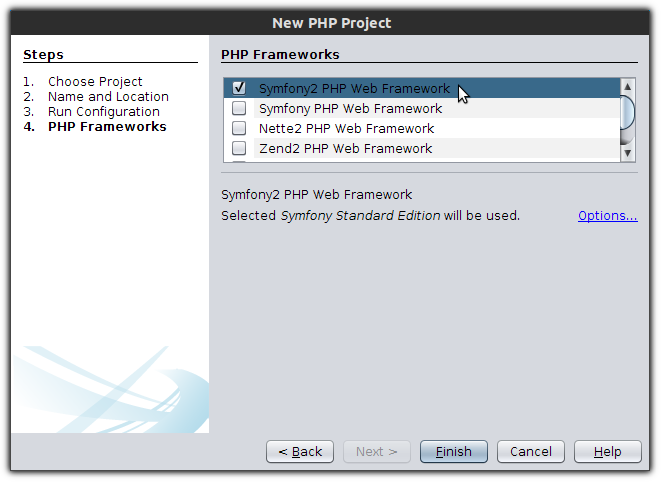.png)
Congratulations! You now have a brand new Symfony2 project. Starting to develop with symfony is continued in part 2.
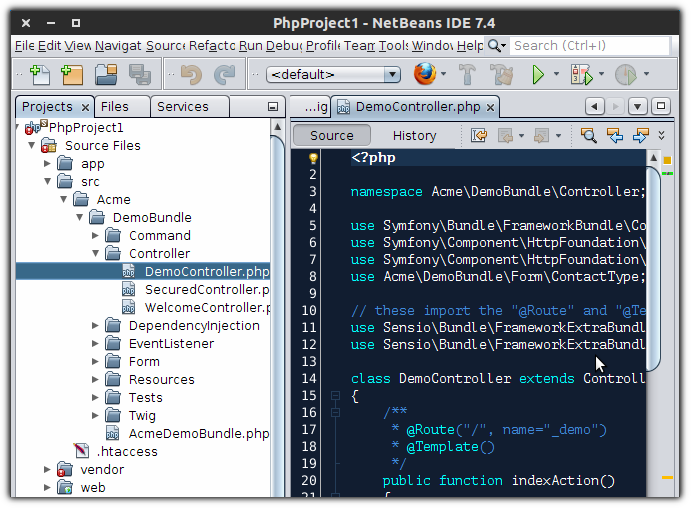
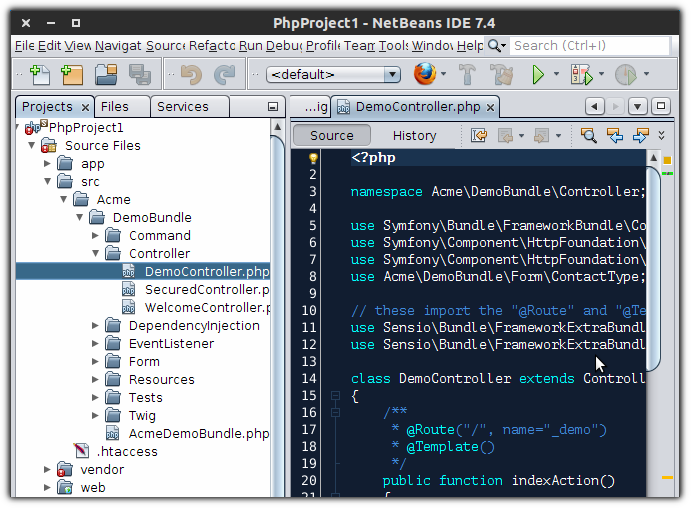
No comments:
Post a Comment