Introduction
Ever noticed that even whilst using a VPN in another country, sites like google maps will still find out where you really are? This may be because Firefox has a setting that shares your geolocation, but luckily you can disable it.
Steps
Place the following text in your URI bar (where you put www.google.com etc)
about:config
Click the "I'll be careful" button for the warning message that pops up.
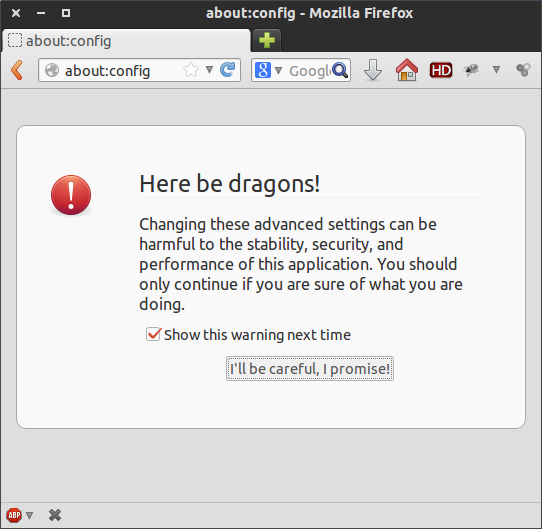
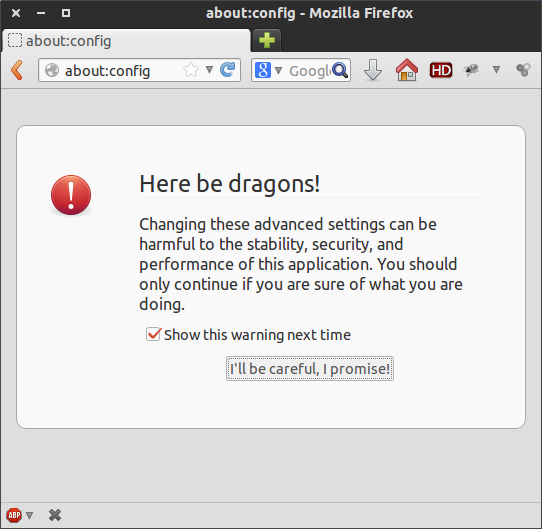
Type "geo.enabled" into the search.
You should see only one variable which is probably set to true, double click it to set it to false.
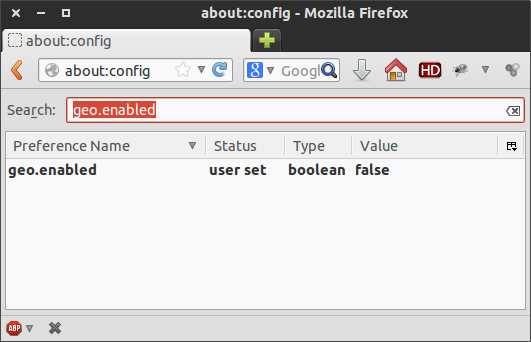
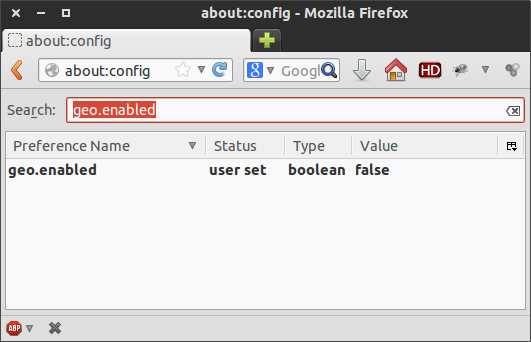
Thats it!
No comments:
Post a Comment