Introduction
If you're like me, you probably whack up a few ubuntu VPS systems running ubuntu because it's quick and easy, but know that you aren't going to be constantly checking them to update/upgrade them. If this is the case, then you may want to consider setting up automatic security updates on these systems.Distros
The following tutorial has been tested on Ubuntu 12.04 and 14.04
Steps
Run the following commands:
sudo apt-get install unattended-upgrades -y
sudo dpkg-reconfigure unattended-upgrades
sudo dpkg-reconfigure unattended-upgrades
At the prompt shown below, make sure to highlight 'yes' and hit enter/return.
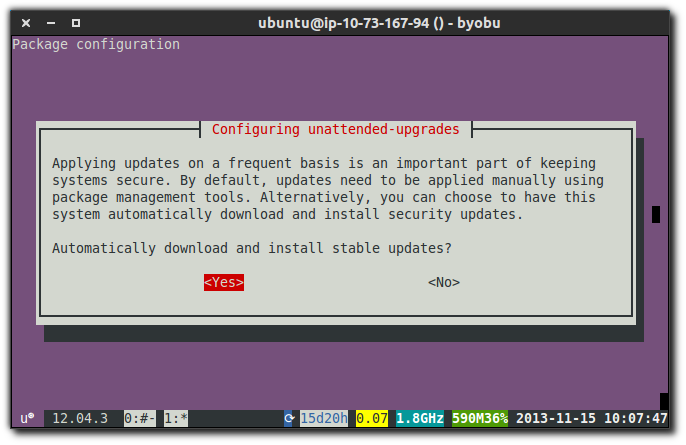
Additional Configuration
By default, your server will not reboot for updates to be applied. If you want to configure your server to reboot on a certain day/time if necessary, or if you want to enable email alerts, then edit the configuration file at
/etc/apt/apt.conf.d/50unattended-upgrades
. If enabling email alerts, don't forget to install the postfix package!
No comments:
Post a Comment