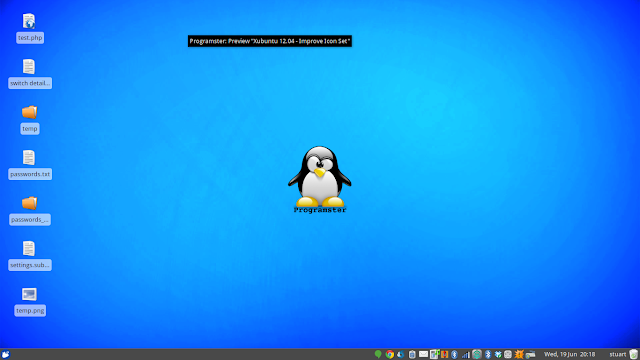
Run these commands:
mkdir ~/.icons
wget http://art.gnome.org/download/themes/icon/1100/ICON-DroplineNeu.tar.bz2
tar -xvjf ICON-DroplineNeu.tar.bz2
mv Neu ~/.icons
rm ICON-DroplineNeu.tar.bz2
gtk-update-icon-cache -f -t ~/.icons/Neu
wget http://art.gnome.org/download/themes/icon/1100/ICON-DroplineNeu.tar.bz2
tar -xvjf ICON-DroplineNeu.tar.bz2
mv Neu ~/.icons
rm ICON-DroplineNeu.tar.bz2
gtk-update-icon-cache -f -t ~/.icons/Neu

No comments:
Post a Comment