Introduction
You may want to install Adobe's own pdf reader if the default pdf viewer (for me this was 'document viewer') does not show specially formatted areas correctly as seen below:
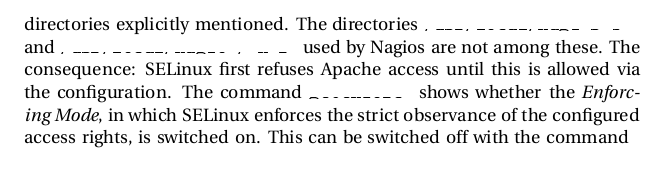
The same section in adobe acrobat reader
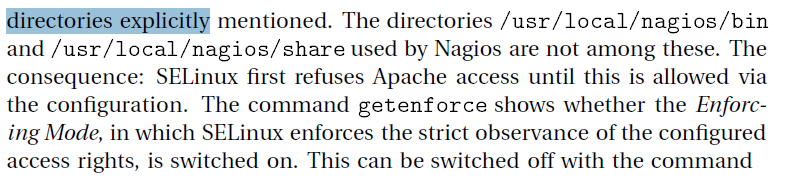
Steps
This command below will install the adobe reader for you in Ubuntu 12.04
sudo apt-get install acroread
During installation, you will be asked if you want to make it the default pdf viewer. I suggest just hitting enter/return for yes
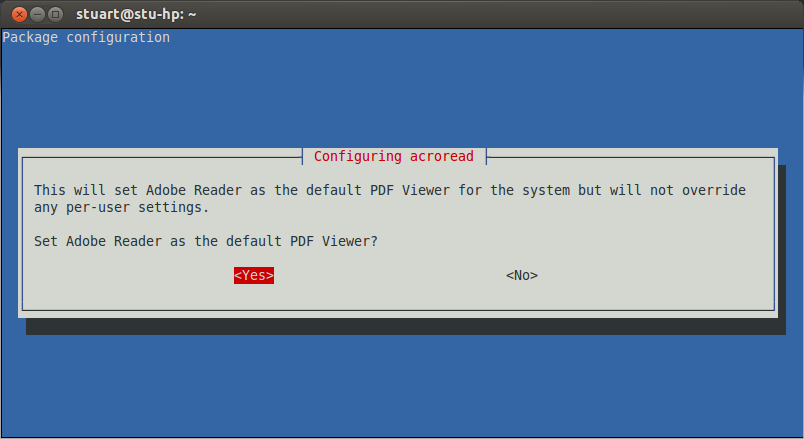 .
.
No comments:
Post a Comment